The GameLoop tool from the Tencent studio lets you run Android games on PC. This installer downloads its own emulator along with the Subway Surfers (GameLoop), letting you play on Windows by adapting its control system to mouse and keyboard. You don't need any special knowledge, as the tool automatically installs everything you need to play itself.
With this version of Subway Surfers (GameLoop), you can enjoy one of the best endless runners directly on your PC. The control system is the same as the mobile version. Basically, you have to make gestures using your mouse to slide the character in the correct direction. Staying focused is super important as the obstacles appear one after the other non-stop. That means you only have a few microseconds to make decisions.
Subway Surfers (GameLoop) also challenges you to complete different missions. These missions help you earn more points but don't forget to collect the coins waiting for you in each lane. With the rewards you earn, you can get special skills to make your protagonist even faster.
The visual section of this PC version of Subway Surfers looks super neat, and each character and setting are presented in 3D. This is clearly one of the games within the genre that's been most carefully designed.
Subway Surfers (GameLoop) invites you to enjoy the adrenaline and excitement that comes from this successful game. The possibility of beating your friends' highest scores only encourages the competitiveness in every game you play.

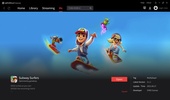


























Comments
Narathippim Island
very good
this game is the best
Nice
I love this game so much that i can play it for a whole day, to be sincere this is one of my favorite games.
Mine doesn't want to install what do I do?🤷♂️